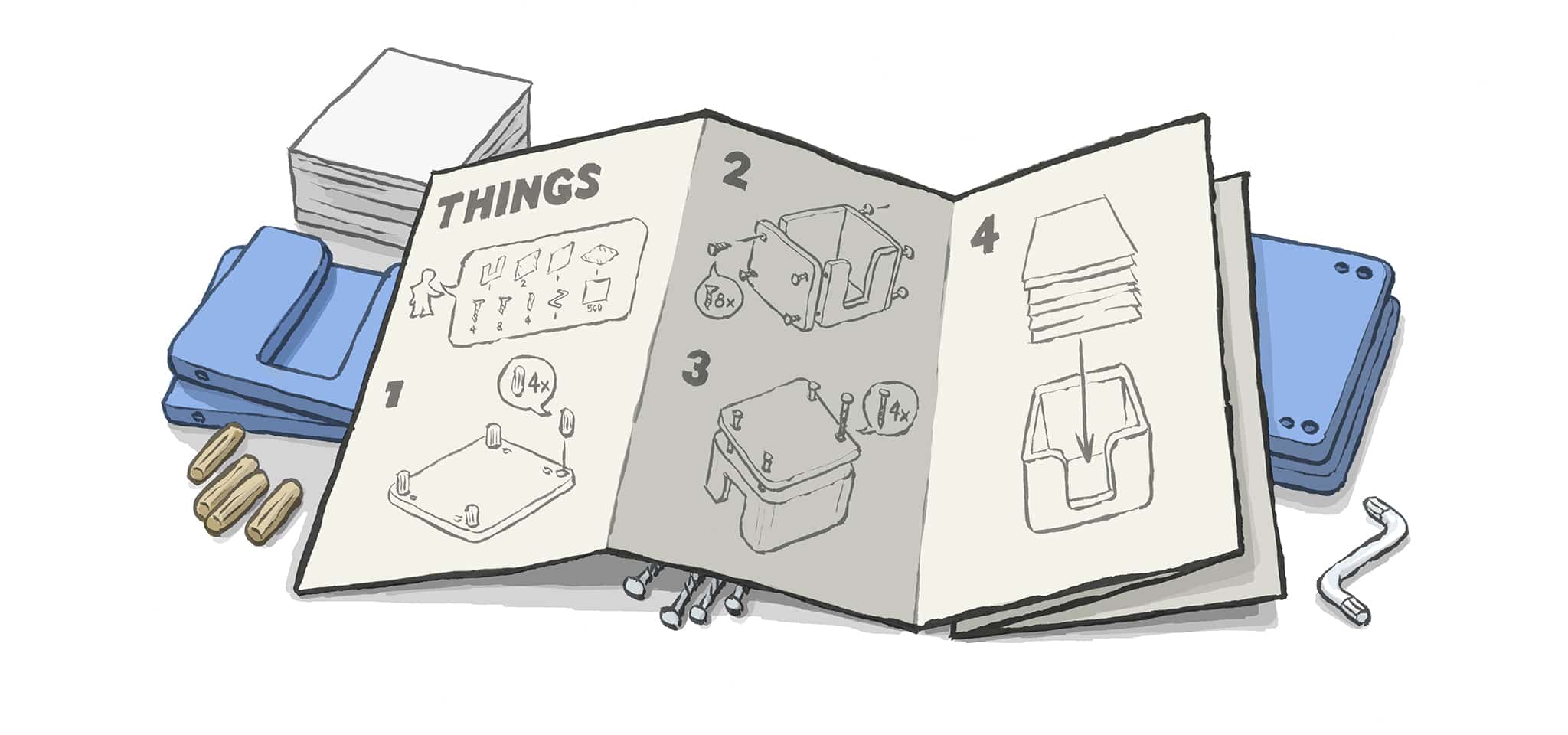I’ve spent the last few weeks restructuring my Ulysses setup. I needed something that was clean and simple, but also has the power for each project that I have planned for the new year. This is where I landed.
“Projects” is the first section to focus on. This is where I separate all the big areas. “Blogs” is an archive of all my old blogs that I’ll reference in the future. Book is where write my new book. Learning is where I type church notes, book notes, and add quotes. Poetry is for my lyrics. It’s where I build out new albums and reference old ones for upcoming poetry books.
Next is the main section. This is where I spend most of my time. At the top, The Writing Process is where my ideas start. Each idea goes through three filters (Ideas, Drafts, Review) until being ready for the world. At the bottom is the Resources folder. It’s where the photos, systems, and templates live. I consider it the engine for Morning Coffee.
In the middle is Morning Coffee. This is where I build out my newsletters. I bring over a template from the Resources folder, and then fill in the holes until I get to the word count. The word count has a little circle on the right side of the folder title that slowly fills up and turns green when complete.
The last section is the external folder, where my actual website lives. Thanks to Blot and Dropbox, I can drag the newsletter down into the nashp.com folder and it’s instantly published.