How to Make Lists
Morning Coffee 93: January 22nd, 2024
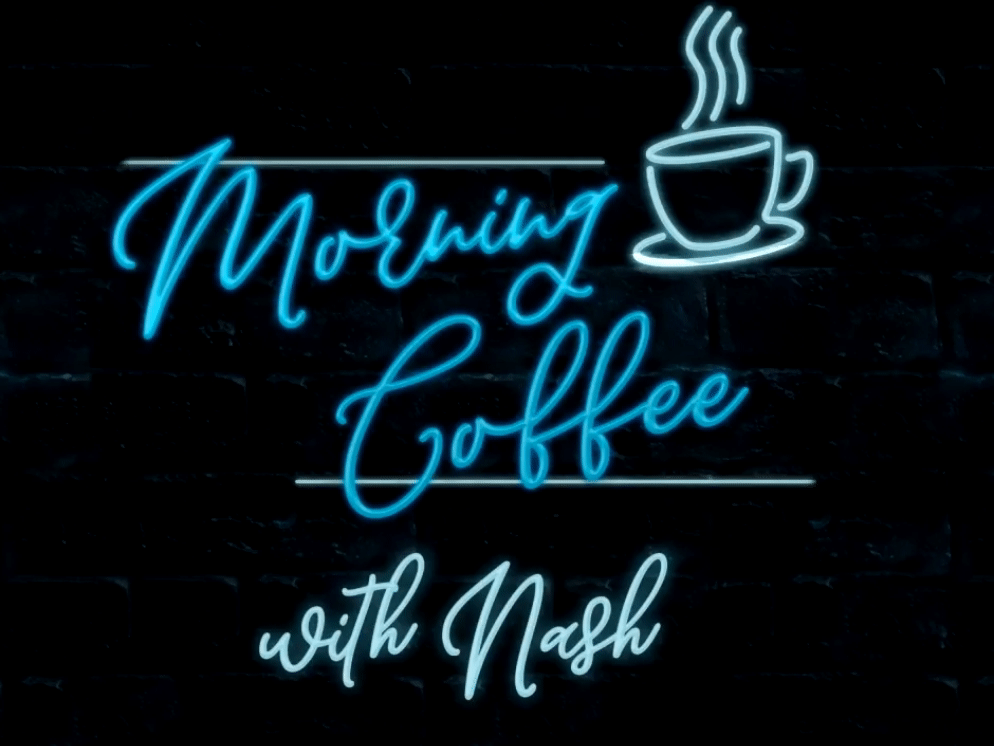

Good morning. Finishing up the newsletter at the coffee shop. After, I’ll be working on the video for my grandpa’s funeral. He passed away two days ago. Really gonna miss him. As I write this, Rose is sitting across from me, drinking orange juice, and watching YouTube Kids. As always, I hope this letter finds you well.

Table of Contents
- Clarity Update
- How to Make Lists
Year of Clarity: Update
As I reflect on my first month of the Clarity project, it’s going much different than I expected. When January started, instead of doing all the plans that I set for myself, what felt right was to rest. To do as little as possible, and to let my mind and body recuperate. This is bringing the clarity and healing that was needed. A lot of quality time with my family, relaxing, and gaming. This is the least productive I’ve been in a while, and it feels like the best way to recharge.

How to Make Lists
Written in December 2023
I’ve spent a lot of time thinking about ways to consolidate areas that I’m currently tracking, and I’m now in the process of untangling information that was stored in several apps. These are apps that I really enjoy using, but after taking a step back, I recognize that they aren’t necessary. When getting to the root of the information I’m looking for, it comes down to being just a simple list.
A new project that I’ve been working on is making lists inside of Apple Notes, in whatever folder they belong, with the tag collections attached to it. This is the only tag I use in Apple Notes.
Goals and habits. Current challenges. Christmas presents that I’m considering. Movies I want to watch. Games I’m currently playing. All of these are now in different folders in Apple Notes, with a bullet list and the tag collections under the title.
Inside of Things, I had house projects that are nowhere near ready to be worked on, and to be honest, they’re more of aspirations at this point. Those don’t need to be inside of Things anymore, just taking up space for what’s actually actionable. So a list inside of Apple Notes is all that’s needed, titled “House Projects” with a list of future plans.
Each week, I now press the collections tag and review all these different areas at once. I can update the lists if they need updating, check to see if there’s something that needs my attention, or even delete a list entirely if it no longer adds value.
As I continue to prepare for the new year, and as I declutter areas of my life, shrinking down apps and information to a simple list was an easy decision. Anything more than that is just a distraction.
